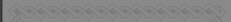|
|
Registration helps us to know the size of the group, who is in it, what countries, etc.
And of course one needs to be registered to access restricted pages, advance to next levels, receive and send messages.
Registered users do not need to constantly write their names in communications. |
There are several levels of users, one needs to earn activity points to go to the next level.
Higher levels offer additional content. Activity is based on messages - questions, answers, articles, etc. |
There are thousands of kids roaming the Internet trying their luck with various games, including Pool Checkers.
And of course they are looking for books and sites to help them excel - not finding such they move on to other games.
This site is intended to give that immediate boost they wish for, with just a few lessons they will be able to beat their dads and friends in no time! And they can come back again and again to excel even more, strong enough to win tournaments!
The second purpose is to record checker knowledge - games, positions, shots, endings to be stored in this library.
The third purpose is to provide a creative environment for players to discuss and analyse, to teach and learn, to seek the truth. |
|
Pool Checkers Library is a part of a large Ucoz network.
In order to register on the site you need to register with the Ucoz network first.
This is actually a good thing - many checkers sites are built on Ucoz, once registered you could then access many sites.
Unfortunately there is a problem with the too fuzzy CAPTCHA security code - Ucoz set it up at an extremely high level, and many people just give up trying to guess the number within. A couple of advices:
1. Keep clicking on the box to change the number within until you see a more readable number.
2. Use View/Zoom to increase image size to see the number even better.
Hope this helps.
|
VOG - Vinco Online Games - is the oldest and the best place on internet to play Pool checkers.
I remember it starting in about 1998 when an 18-year old Russian programmer wrote it the first time.
It was great for its time but we had to constantly download programs to our computers and the servers would go down time after time.
He then wrote a second version called Vog2 using internet tools - it is still being used, very stable and mature.
So, let's start - the first step is to register:
- type vogclub.com in your browser, and in there
-
Click on the Sign In link (top right corner).
-
Click the Sign Up Now link (left side of the Sign In box).
-
Enter the nickname you like and the email address.
- You might need to tinker with the nickname if it is already in use, for example if you selected John you might need to change it to John25.
-
Check your email - Vog will send you three emails, one of them containing your username and a new password.
-
Come back to the Sign In box and enter the new login and password.
After the registration you need to tidy a few things:
-
Click on the Account Info and in there on the Change Password replace the password with something you remember.
-
If need be click the Home button and in there click play now next to Checkers/Draughts in the Games section on the left.
-
Click POOL in the Play with people - this will start downloading of a few files necessary to run Vinco games.
Are we done? Not quite yet - there is a matter of very annoying system messages popping up, turn them all off by:
-
Find a tiny green circle with the word Vog on the very bottom of your screen (right corner) - it contains the controls to manage Vog.
-
Click on the Hammer icon (top right corner) and in there on the System Messages - turn them all off!!!
Now go back to the Pool room and enjoy! |
The site starts with a General area containing News, Forums, Chat, Blog, Picture Gallery, Guestbook, etc.
Some pages are not available to guests, to encourage registration and participation.
Actively participating users genuinely interested in learning and discussions are then invited to Level 2 where the bulk of the site resides. |
The easiest way to make a diagram is to click "Make Diagrams" link on a bar overlapping Brazil on the World Globe.
Follow the instructions in there, click the ? button to see a Tutorial.
If you have some checker program it too can produce diagrams, refer to its help. |
Look at the top corner of the screen - you will see a link to make your own site - follow the instructions, and good luck!
|
|
|
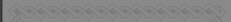 |
 |
Friday, 2024-04-26, 2:18 PM
Welcome Guest |
| Statistics |
Total online: 1 Guests: 1 Users: 0 |
|
 |
|