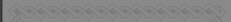Youngblood - three mistakes:
1. When you upload a picture do not automatically click
all the buttons - one of them says image is not available for viewing - that is your No Access reason;
2. Do not click the page address - click the image first, property and then the address in there, then you will see a proper jpg / png extension;
3. Do not put space between the [/ and img] - just use provided tags.
Remember - this trick with Photo Album is needed only in replies - the initial entries all have picture upload capabilities.